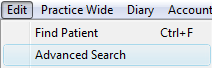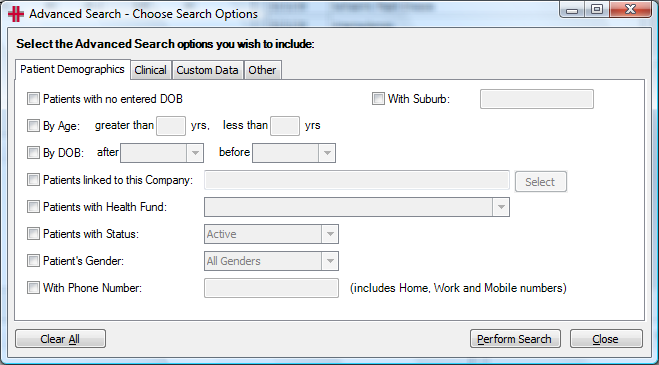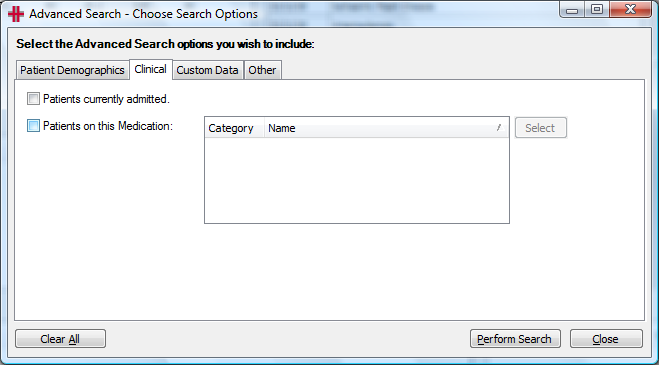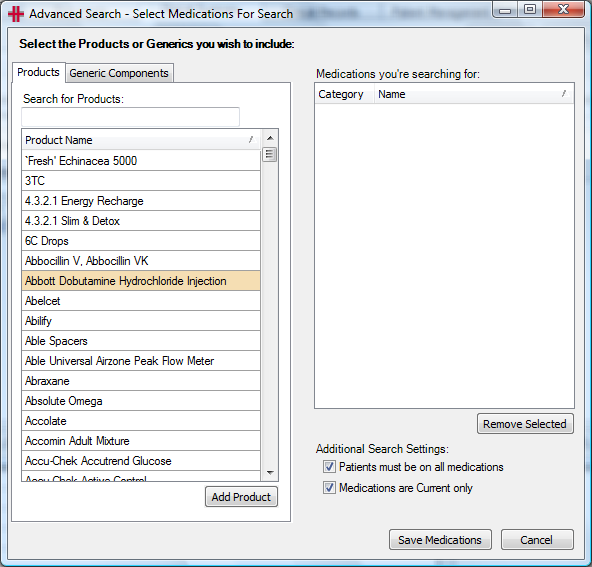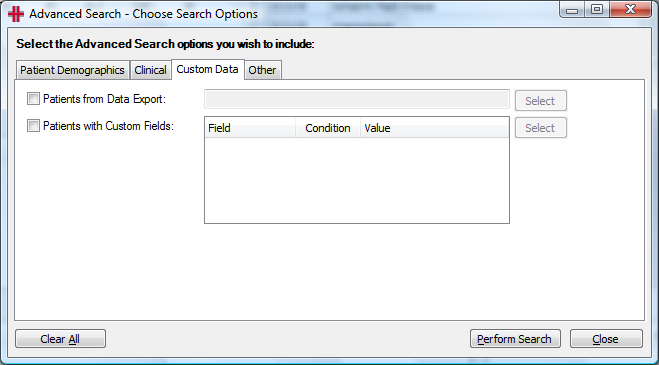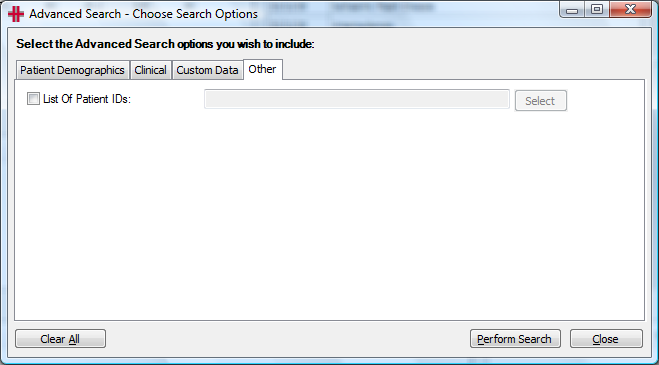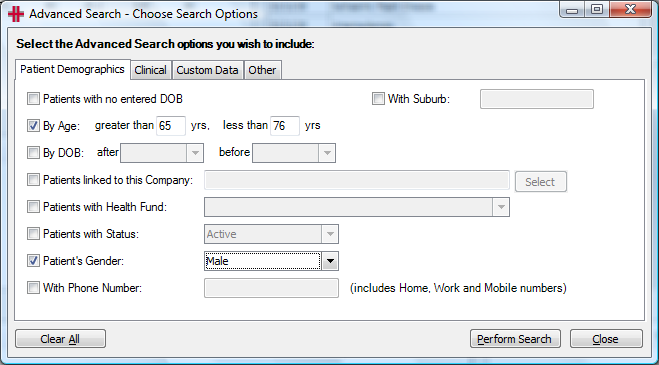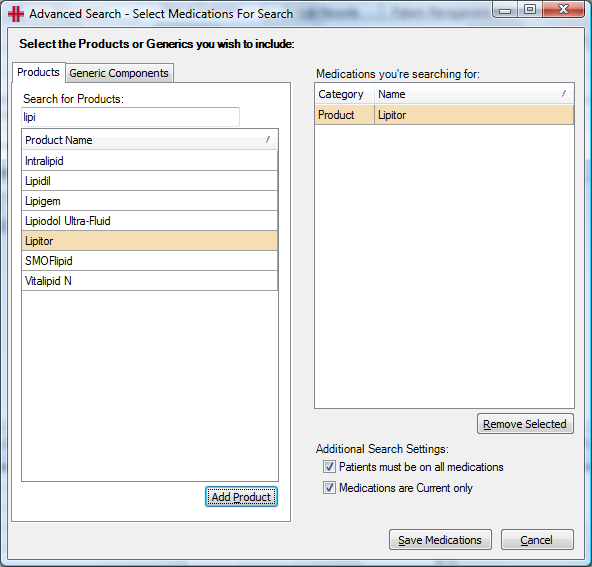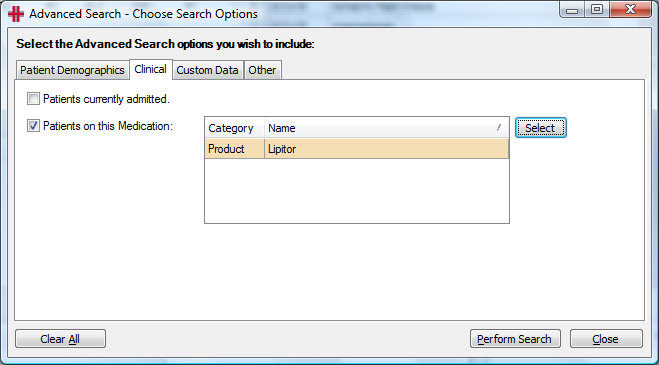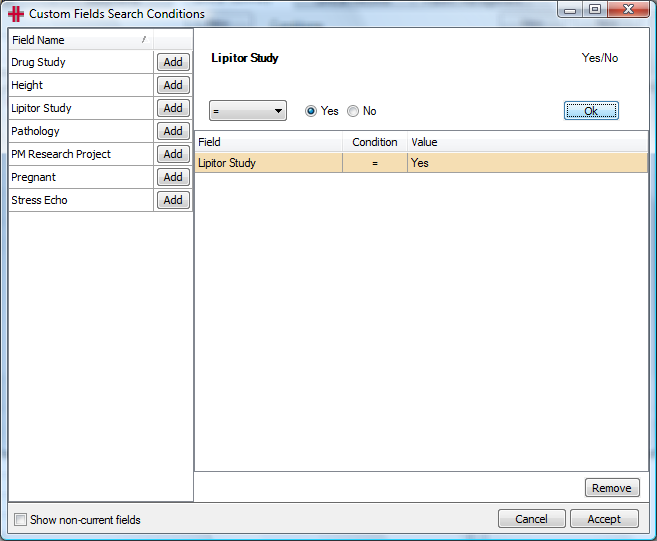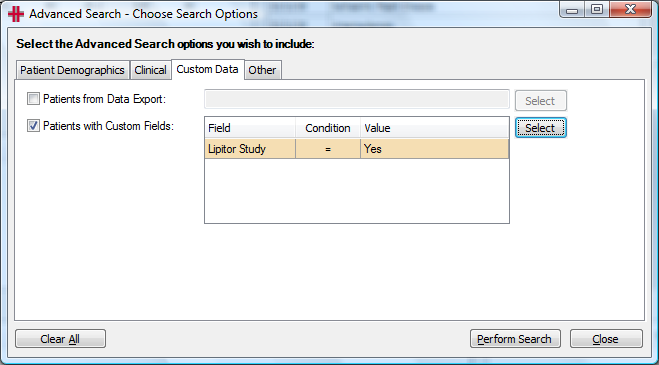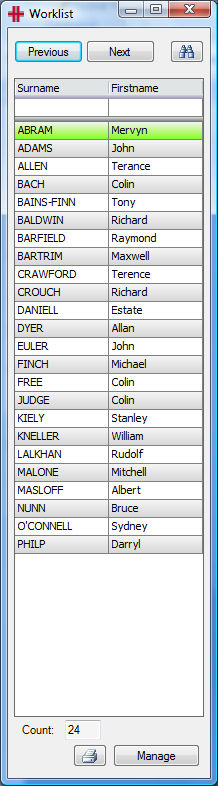Advanced Search
Using the Advance Search
The Advanced Search function in HealthTrack allows you to perform simple searches such as finding a patient based solely on the phone number through to complex searches such as all male patients, between the age of 65 and 75, who are on Lipitor and who were added to the Drug study between a specified date range.
Some reports that you use in the Export Data section of HealthTrack can also be used in the advanced search feature. For example using the echocardiogram data export you can search for all patients that have had an EF Fraction < 50%, who are female, older than 50, are on a specific range of medications and are in the drug study.
The Advanced Search screen is accessed via the Edit Menu
The Advance Search screen has 4 tabs with different filtering options. The first is the Patient Demographics tab.
The second is the Clinical tab.
Patients currently admitted – reports on any patients with an admitted status in the module.
Patients on this Medication – if you have the prescribing module in HealthTrack you can specify the medication that the patient is on.
Click on Patients on this Medications and then Select.
You can search on Products or Generic Components and the Additional settings, allows you to specify if the patient has to be on all the medications (if more than one is selected) and if the medication must be a current medication or not.
The third is for Custom Data
Data Exports, allows access to specific Export Reports
Custom Fields, allows you to search based on the custom fields that you have set up and assigned to patients.
The final tab is for Other filtering options and allows you to enter a list of HealthTrack patient IDs
To perform your advance search, select the required filters for example: All male patients, between the age of 65 and 75, who are on Lipitor and who are on the Lipitor study.
Now that all the filters have been selected click on the *Perform Search* button and the Worklist with the patients meeting your filters will be displayed.
Clicking on the patients in the worklist opens HealthTrack to that patient’s record allowing for smooth transition when reviewing the records as you can continue clicking through the patients in the worklist.
A worklist can be Saved or Printed if required.