Clinical Record Quick Bill
Background
The most definitive reason to invoice is the existence or generation of a clinical report to document a clinical event such as:
-
Consult
-
Test
-
Procedure
-
Surgery
A booking is merely an intent to perform a clinical event. The booking may or may not have been delivered on.
Bookings and ‘Clinical Records’ are not directly related to an invoice. In other words, you can have a booking or a ‘Clinical Record’ that are not related and may not exist. While you can derive the relationship to the clinical event from the context of the reference data in an invoice, each are considered independent and fit for purpose.
The term “Billing” is considered to be any of:
-
HealthTrack integrated Billing
-
Third party billing systems such as PBRC
-
Any external process that requires activity based reporting information
New Process
HealthTrack’s CRQB billing process is designed to address the above considerations and is summarised as follows:
-
The clinical record is the core of Billing
-
The clinical record may have:
-
pre-configured billing/activity codes
-
per record billing/activity codes added by the technician, clinician or authorised administration staff
-
Quick Bill entry
- If you are using ‘Third party’ billing (e.g. PBRC) or activity based reporting:
-
An authorised user can review all clinical records to confirm they have been appropriately coded, and mark the clinical record entry as ‘Approved’
-
Periodically an automatic HealthTrack processor will gather ‘Approved’ clinical reporting entries, transmit the entries to the target system, and mark the entry as ‘Complete
Detail
Clinical Record
-
The ‘Clinical Record’ will be the only source of truth to manage billing. This is achieved by including the ‘intended’ billing/coding on a new ‘Billing’ tab. This tab will be tracked with the following CRQB_status:
-
Waiting Waiting for a user capture billing data
-
Ready data capture complete
-
Approved data capture has been approved
-
Complete data has been billed OR sent to billing system such as PBRC
-
-
When a clinical report (clinical record) is captured the reporting clinician or technician/sonographer is best equipped to review and add the related ‘bill items’. However, administrative clerks may be assigned ‘permissions’ to enable them to review and correct billing. HealthTrack will remind the user when the record is saved and on state changes if there are no ‘bill items’. To support simpler clinical records that have fixed and known bill items, HealthTrack can automatically add these items.
-
A booking type may be set to automatically create a clinical record on ‘Close’. This will be user managed from the ‘Add/Modify Booking Types’ screen. An example of use is for ECG’s.
Billing Review Screen (CRQB)
From this screen a user can review all clinical records on the system as filtered. Actions are to review or manage the billing.
A new “Security” keyword will be available to allow a user to manage the ‘Billing Review System’. The permission does not allow the user to edit the clinical record itself.
As each billing record row is reviewed, the user may set the ‘Approved’ status on the record.
The screen will facilitate the following:
-
Facilitate clinician or authorised user (e.g., ‘the responsible clinical area manager or a departmental billing person), to review all clinical records and to ‘Approve’ the bill items. The screen will have filters for
-
Clinical Record Status. Default to ‘Final’
-
Clinical Record Type default is “All” (all record types)
-
CR Quick Bill Status, Default to ‘Waiting’ (W (Waiting), R (Ready), A (Approved), C (Complete))
-
Date Range: Only enable if ‘CR Quick Bill Status’ is set to ‘Complete’
-
Doctor
-
Location
-
-
List to show 2 tiers with
Bill Processor
The term ‘Billing Record Set’ is used to describe the coding or billing item/s gathered for a single clinical record.
-
The ‘Bill Processor’ will collect ‘Billing Record Sets’ based on
-
Clinical record status (dstatus) – typically ‘Final’ but could be any state
-
CRQB_Status – status = Approved
-
-
PBRC - If the site uses an external billing system such as PBRC, the ‘Bill Processor’ will prepare the formatted file for PBRC collection based on ‘Billing Record Sets’.
-
When a ‘Billing Record Set’ is sent, the status CRQB_Status is set to ‘Complete’.
Corrections
‘Billing Record Sets’ can be edited until status CRQB_Status is set to ‘Complete’.
To edit a ‘Complete’ record set, the user must have the new security permission: ‘Edit_Billed_CRQB’.
Pressing the Correction button on the Billing Tab will
-
Mark the Set (header and rows) as ‘Deleted’. Note the ‘Complete’ status and dates/times etc are not changed.
-
Create a complete copy of the ‘Billing Record Sets’ with the CRQB_Status as ‘Complete’ and copy all bill item rows.
The new copy of the ‘Billing Record Sets’ can be corrected and marked as ‘Approved’ ready for resend. Note that the cross-reference number will be the same as it is the ‘Clinical Record’ ID (namely ‘container_ID’).
The system will define resend status, as required by the implementation.
All changes to the status of ‘Complete’ are inherently versioned by the copy noted above.
Configuration of Clinical Records
Every ‘Clinical Record’ has a type e.g., Echocardiogram. Every ‘Clinical Record’ type (CR-Type) will have the new Tab: ‘Clinical Billing’ similar to the sample screen below. Each CR-Type requires a definition of all possible billing item numbers that are appropriate for that CR-Type.
These items will need to be categorised as “Always”, “Potential”.
-
If an item is defined as “Always”, then the system will auto add the item.
-
If an item is defined as “Potential”, then the clinician/technician must click the Add button.
-
All items can be removed.
-
Any items can be added one or more times, but will require additional information such as ‘Time of Service’ and or reason for duplicate service.
Additionally, each CR-Type will need:
- “Auto Approve on Final”: This would mean it does not need to be approved via the ‘Billing Review’ screen. This would be used for simple billing tests that have fixed and known billing items.
This can be achieved by setting the following in the ‘Bill_CRQB_Header’:
-
CRQB_Status_Default = ‘Approved’
-
dstatus = ‘Final’
- Delay Period: how many days to wait before it can be sent to CRQB (assuming it is Final, and all billing Approved).
New Clinical Record Type: Billing
This new clinical record represents billing for clinical events that do not have a clinical record in HealthTrack, such as records that are not reported in HealthTrack and HealthTrack does not have a copy of the externally reported clinical event.
-
The new ’Clinical Record’ type ‘Billing’ will have:
-
The ‘Billing’ tab only.
-
The Synopsis will display the billing type representation, such as ‘ECG’
-
Configuration
- A new ’Clinical Record’ node called “Billing”.
All records of type “Billing” will be in the same node, so multiple records may exist distinguished by the Synopsis, such as ‘ECG’ and ‘Calcium score letter’
Tab: ‘Clinical Billing’
A new “Security” keyword will be available to allow a user to manage the add/modify/delete item numbers.
Additional fields for the ‘Clinical Billing’ tab include:
-
Referral (display only of the referral on the ‘Clinical Record Info’ screen)
-
Flags: Basic billing tick boxes: for
-
“Self-Deemed”,
-
“No Charge”,
-
PATIENT_TYPE: “I” for inpatient, “O” for outpatient, “E” for ED patient,
-
Other as required by PBRC
-
-
EQUIPN, i.e. LSPN
-
Financial class.
-
Every billing item number will have audit information (user created/datetime).
! Graphical user interface, application Description automatically generated (image1.jpeg)
Screen: CR Billing Configurator
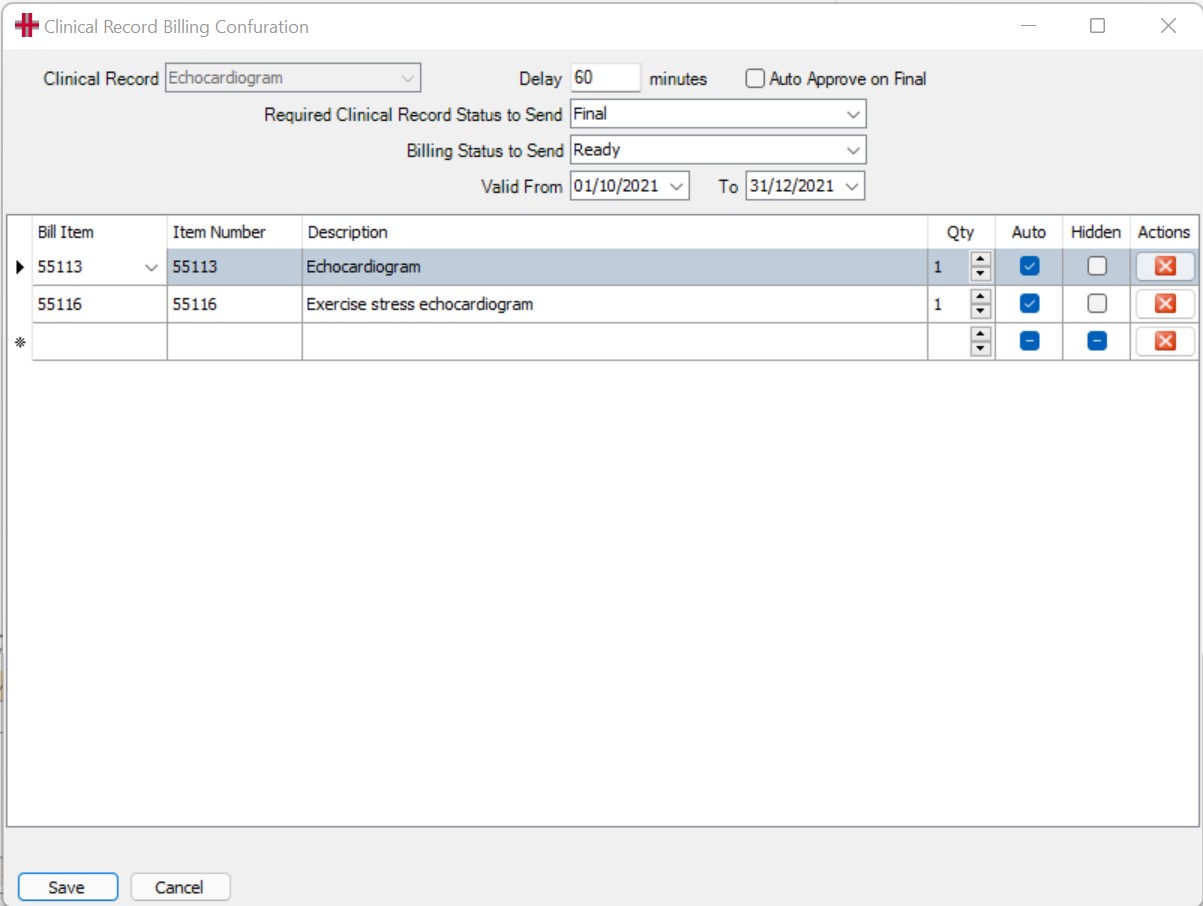 |
CR Status: New Draft Approval Waiting Final Correction CRQB Status: Waiting Ready Approved Complete |
Screen: CR Billing Review
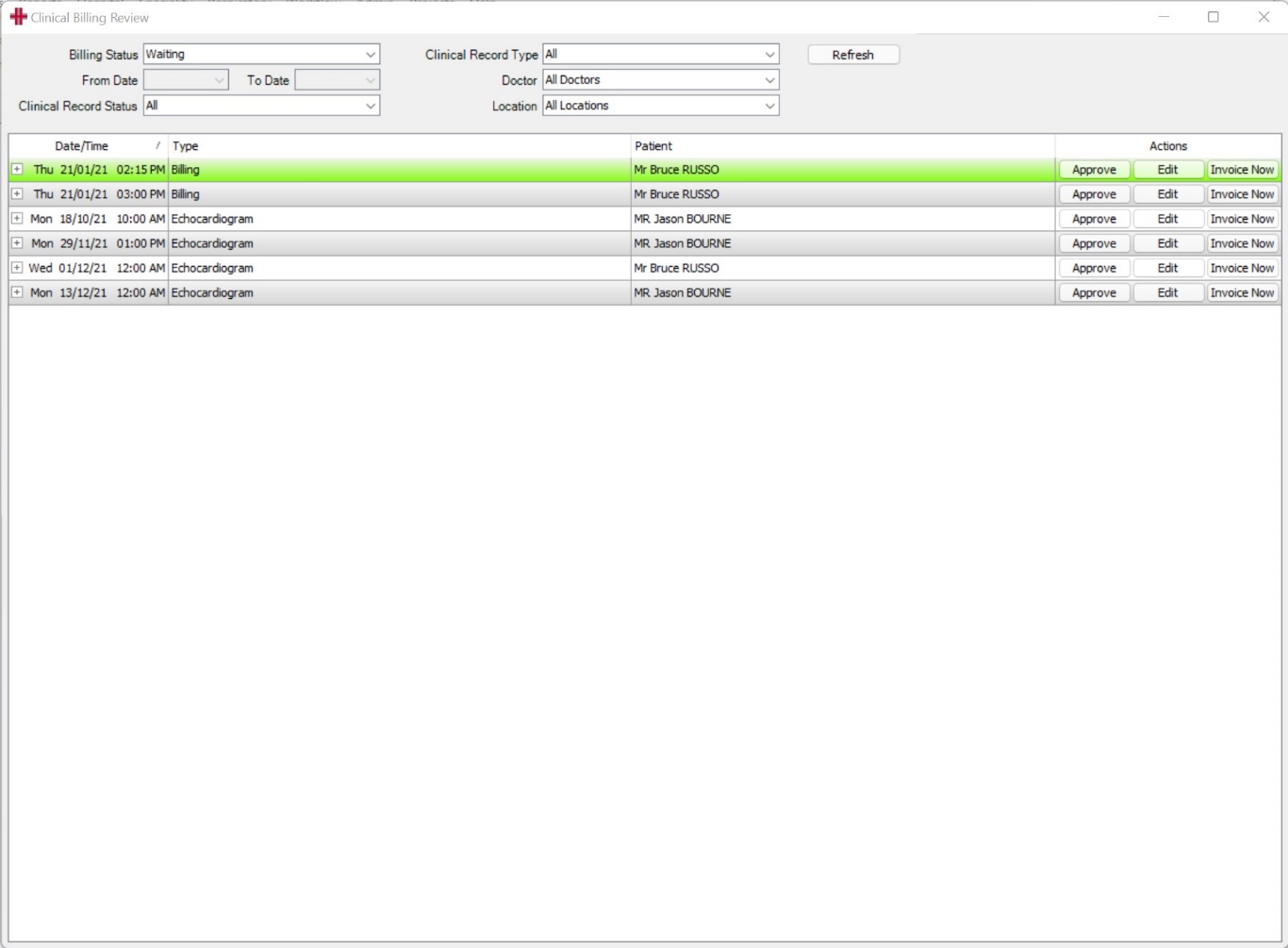 |
CR Status: New Draft Approval Waiting Final Correction CRQB Status: Waiting Ready Approved Complete |
HealthTrack Invoicing
On opening the HealthTrack Invoicing screen, a new ‘Pop-up’ window will present all Clinical records and the if available the item numbers, that have not been billed.
The user selects what they are billing. On invoicing, the CRQB Billing Tab will be set to ‘Complete’.
Benefits
-
The ‘Clinical Record’ will be the only source of truth to manage billing
-
CRQB will require no dependency on maintaining the link between the Clinical Record, the Booking and the Invoice.
-
Assuming a clinical record (report) has been created, it will never be missed for billing purposes.
-
Less staff to manage and audit the billing/coding process.
-
The system will have a lower requirement for ‘attention to detail’ and skills.
HealthTrack Billing
- For clients that use HealthTrack Billing, the CRQB system supports the objective no missed billing. The new ‘CR Billing Review’ screen can find all records not billed.
‘Third party’ billing system e.g. PBRC)
-
For clients that use a ‘Third party’ billing system, the CRQB system supports the objective of a ‘single billing platform as the department will have no requirement for:
-
skilled billing staff
-
engaging with HealthTrack Debtors system
-
no artificial invoiced created and paid
-
-
Support for post transmission correction.