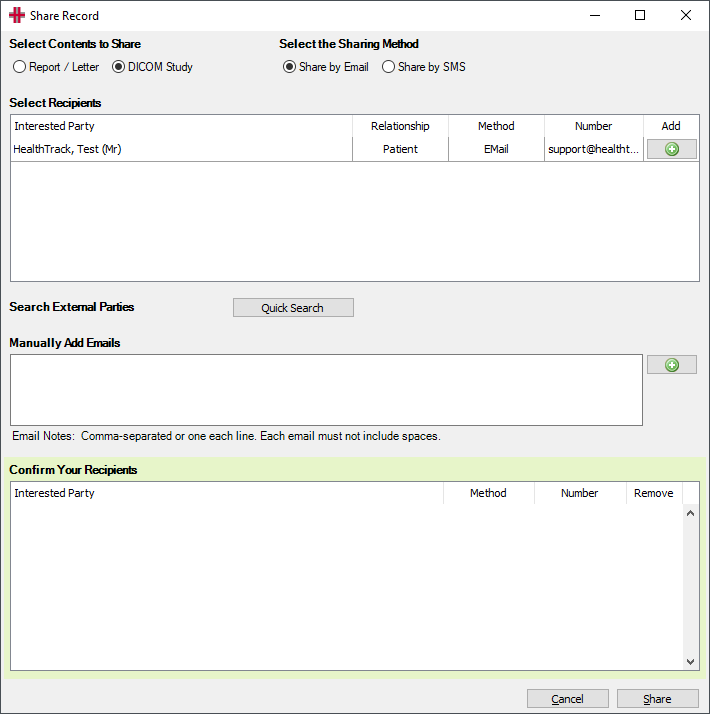DICOM Share
The DICOM Share feature provides the ability to send any DICOM Study in HealthTrack to an external party, such as the patient or their referring doctor. This feature works by copying the DICOM Study to a HealthTrack Share server and sending a secure link to the nominated recipients, either via an SMS or an email (if configured). The recipient can click the link to open their default internet browser, which will load the study in the HealthTrack DICOM Web Viewer, without the need for any specific software.
Please contact HealthTrack Support to enable this functionality.
Sharing A DICOM Study
-
From the Clinical Records tab, right-click on the record from the folders on the left-hand side.
-
Select the Share Record option.
-
In the Share Record screen, choose the option for DICOM Study in the top left.
-
Select whether the link to the study should be send via Email or SMS in the top right.
-
Select the recipients.
-
Interested Parties: The Interested Parties section will list recipients such as the patient, referring doctor/s, or GP. Use the + button on the right-hand side of the row to add the recipient.
-
External Parties: The Quick Search button can be used to select a recipient that isn’t already listed as an Interested Party for the patient.
-
Manually Add: Based on the Sharing Method select at the top of the screen, a mobile number or email address can be manually entered. Each manually added recipient should be separated by a comma, or listed on a new line. Select the + button on the right-hand side to add the entries to the list of recipients.
-
At the bottom of the screen, review the selected recipients and the selected method for sending the study.
-
Select the Share button in the bottom right to send the study.
The nominated recipients will receive a text message or email that contains a link to view the study in a web browser. The study will be available for 14 days from the date it was sent.
SMS & Email Templates
A default template for SMS and Email can be configured, which will be sent to recipients along with the DICOM Share link. The templates are located in Admin > Notifications & Messages > Notification Manager and can be modified if needed.